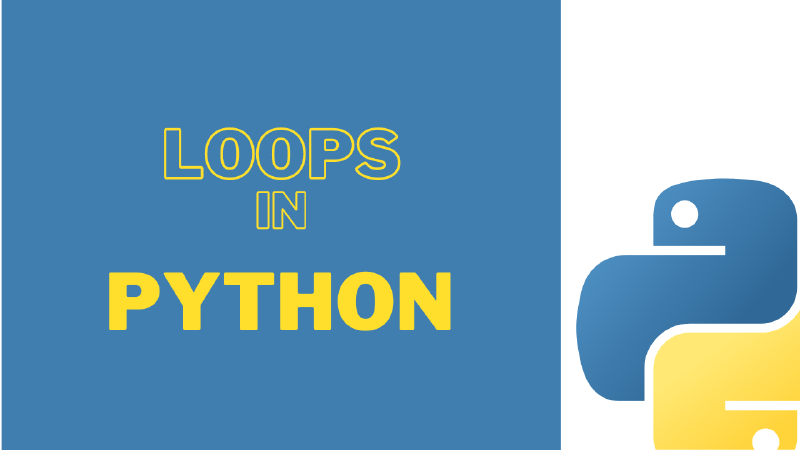Hi everyone! Today, we are going to talk about an interesting topic called loops in Python. When you write a computer program, you might be had to write the same block of code repeatedly. For just-like moments, we can use loops. The loop means a block of code executes several times or till completing a special condition. In programming, we have two methods for looping a code block. They are the for loop and while loop.
for loops
The for loop is normally used for executes a code block a specific number of times. In Python, The for loops are mostly used to iterate data sequences. Ok now, let’s look at how to use the for loop in Python. The syntax of the for loop is,
| |
Note: you must indent the body of the loop to the
forloop statement.
range() function
In the loops, the range() is so useful. Because we can generate a sequence of numbers by using that function. For that, we need to pass three arguments into the range() function. They are start, end and step. The start is the starting position. The end is the ending position. And also, the step is the stepping value. The default value of the step is one. Let’s try it.
| |
Remember the number of en position does not include that sequence.
The range() function can use to generate a list. Like this,
| |
while loops
Well, The while loop is used to repeat a code block as long as a special condition is true. Below, you can see the syntax of the while loop in Python.
| |
If you are using the while loop. You need to be concerned about a special thing. Initializing, incrementing and other actions on the elements in the conditions should be taken care of by the programmer. Let’s clarify it with an example.
| |
Here, we initialized a variable called count. And in the body of the loop, we increased the count variable by one. If we do not do it, the while loop does not finish because its condition is always True.
Nesting of loops
Alright! You can nest a loop inside another loop. We can nest a for loop inside a while loop or a while loop inside a for loop. And also, you can nest the for loop in a for loop and the while loop in a while loop. Like below,
| |
Loop manipulation
Sometimes loop manipulation is necessary to take action within a structure that is different to the normal operation. For that, python has provided three keywords. They are break, continue and pass.
break keyword
The break keyword is used to terminate a loop suddenly. You can see it in this example,
| |
Note: The
breakkeyword within a loop should always be put inside anifstatement. Otherwise, it will break in the first iteration.
continue keyword
The continue is used inside a loop to skip the rest of the loop body in the current iteration. It will continue with the next iteration of the loop. We can use the continue keyword to jump to the loop control statement when we want. As the break keyword, you should put the continue keyword inside an if statement. Otherwise, it will never execute code after the continue.
| |
pass keyword
The pass is used when we have a loop that is not implemented yet.
| |
else with loops
Well, now we will look at using else with loops. Python allows using else with loops. The else code block is executed when the loop is finished. For example,
| |
Today we talked about loops in Python. In the next article, I will cover functions in Python. Until then, Goodbye!