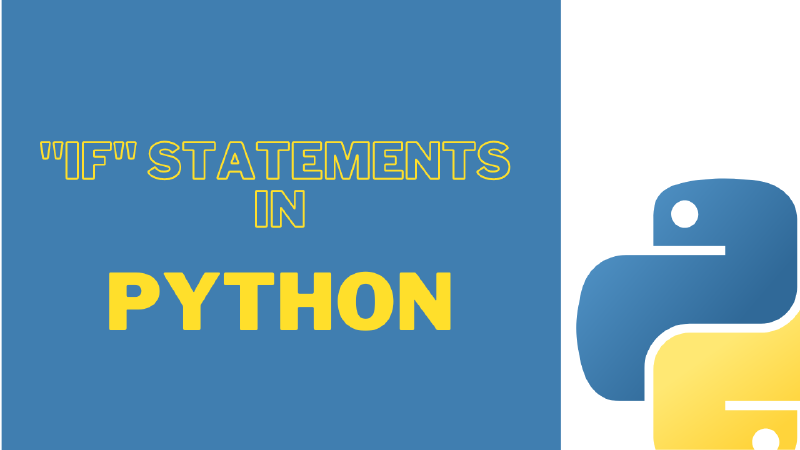In this tutorial, we will learn decision-making statements in Python. That means we will look at if statements. We can create decision-making programs using that statements. The if statements are used if the program meets the programmer-defined condition and then executes a code block. Python has three forms of the if statement. They are the if, if … else, and if … elif … else.
if statement
First, let’s look at a single ‘if’ statement. In this statement, the ‘if’ evaluates the condition of the ‘if’ statement, if the evaluation is ’true’, the body of the ‘if’ is executed by Python and if the evaluation is False, the code block is skipped by Python. Now, let’s clarify that using the below example,
| |
Remember indentation is most important in Python. Because python recognizes code blocks by indentation.
if...else statement
Now, we add the else keyword to the if keyword. The single if statement can only execute the code block when the condition is True. By that, we can execute code blocks when the condition is True as well as False. If the condition is True, python executes the code block which is inside the if. And if the condition is False, python executes the body of the else.
| |
if...elif...else statement
Alright! Now we will learn the third form of the if statement. The if … elif … else is used to evaluate more than one condition. The evaluation of the if statement is False, we can evaluate another condition by elif. In the below, we can see how it use,
| |
Nested if statements
Also, we can nest if statements in another if statement. Like below,
| |
Remember, when using nested
ifstatements. You need to maintain indentation correctly.
Well, now we are coming to the end of today’s article. Until we meet on next article. Goodbye, everyone!